Characteristics of Viruses and Virus Hoaxes: Unmasking the Digital Deception

The digital age is a double-edged sword. While it’s made our lives more connected and information more accessible, it’s also given rise to a darker side: the proliferation of misinformation. Among the countless forms this misinformation can take, one particularly nefarious type is the virus hoax. In a world increasingly reliant on technology, understanding virus hoaxes and learning how to recognize them has never been more crucial. This article dives into the anatomy of virus hoaxes, how they spread, and what you can do to protect yourself from becoming a victim.
What is a Virus Hoax?
A virus hoax is essentially a false alarm—an email, social media post, or message warning you about a non-existent computer virus. These messages usually urge recipients to take immediate action, often by sharing the message with others or following specific, sometimes dangerous, steps to “protect” their devices. Unlike real malware, a virus hoax doesn’t infect your system directly; instead, it relies on social engineering to spread panic and misinformation.
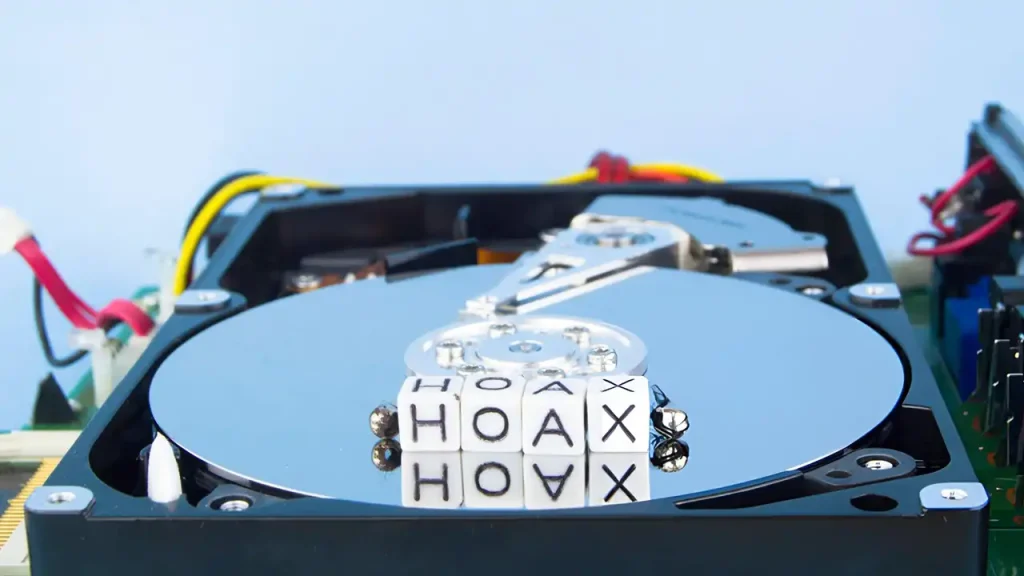
Hoaxes exploit our inherent fear of the unknown and the general lack of technical knowledge many users have. They’re crafted to appear legitimate, often using official-sounding language and claiming to be from reputable sources. The emotional impact of a potential threat can lead users to act impulsively, spreading the hoax far and wide before they have time to verify the information.
How to Identify and Avoid Virus Hoaxes
Knowing how to spot a virus hoax is key to staying safe online. While some hoaxes are easy to detect, others can be more sophisticated. Here are some red flags and strategies to keep in mind:
- Overly Urgent Language: Virus hoaxes often use phrases like “Act Now!” or “This is Not a Joke!” to create a sense of urgency. Real security alerts usually provide information in a calm, clear, and concise manner.
- Unverified Sources: Be wary of messages claiming to be from major companies like Microsoft or Google without any official logos or branding. If in doubt, visit the company’s official website and check for announcements.
- Instructions to Share the Message: Legitimate security alerts do not ask you to forward messages or share them with others. If you see a request like this, it’s a red flag.
- Suspicious Links and Attachments: Hoaxes often include links or attachments that can lead to dangerous websites or even install malware. Always double-check URLs and avoid downloading anything unless you’re certain it’s safe.
- Poor Grammar and Spelling: Professional organizations usually send well-written communications. Messages riddled with errors are often hoaxes.
The best approach when you encounter a suspicious message is to verify its legitimacy through trusted security resources or by doing a quick online search. Simply entering the warning message’s text into a search engine often reveals whether it’s a known hoax.
Examples of Notable Virus Hoaxes
Some virus hoaxes have become infamous over the years due to their widespread reach and the panic they’ve caused. Here are a few that stand out:
- The “Good Times” Email Hoax: One of the earliest virus hoaxes, it warned users that merely opening an email with the subject line “Good Times” could erase their hard drive. While no such virus existed, the hoax spread rapidly throughout the 1990s.
- The “Olympic Torch” Virus Hoax: This hoax claimed that opening an email titled “Olympic Torch” would trigger a catastrophic virus capable of burning out a computer’s hard drive. Despite being completely false, it duped thousands of people.
- The “SULFNBK.exe” Hoax: Circulating around the early 2000s, this hoax advised users to delete the SULFNBK.exe file from their system, claiming it was a dangerous virus. In reality, this file was a legitimate Windows utility, and deleting it could cause system issues.
These hoaxes were all spread by exploiting the user’s fear and trust in their social circles, highlighting how social networks—even before the rise of platforms like Facebook and Twitter—could amplify misinformation.
What to Do if You Receive a Virus Hoax Message
So, you’ve received what you suspect to be a virus hoax message—what’s next? Here’s a step-by-step guide to handle the situation:
- Do Not Forward the Message: Avoid spreading misinformation by resisting the urge to forward the message to others. Sharing hoaxes only gives them more traction.
- Verify the Claim: Use reliable sources like security blogs, official company websites, or fact-checking platforms to determine if the warning is real.
- Delete the Message: Once you’ve confirmed that the message is a hoax, it’s best to delete it to avoid accidentally revisiting it later.
- Educate the Sender: If the message was sent by someone you know, politely inform them that they’ve shared a hoax. They’ll likely appreciate the heads-up and think twice before spreading similar messages in the future.
- Report the Hoax: If the hoax is circulating on a social media platform, report it to the platform administrators to help prevent it from spreading further.
Popular Virus Hoaxes Throughout History
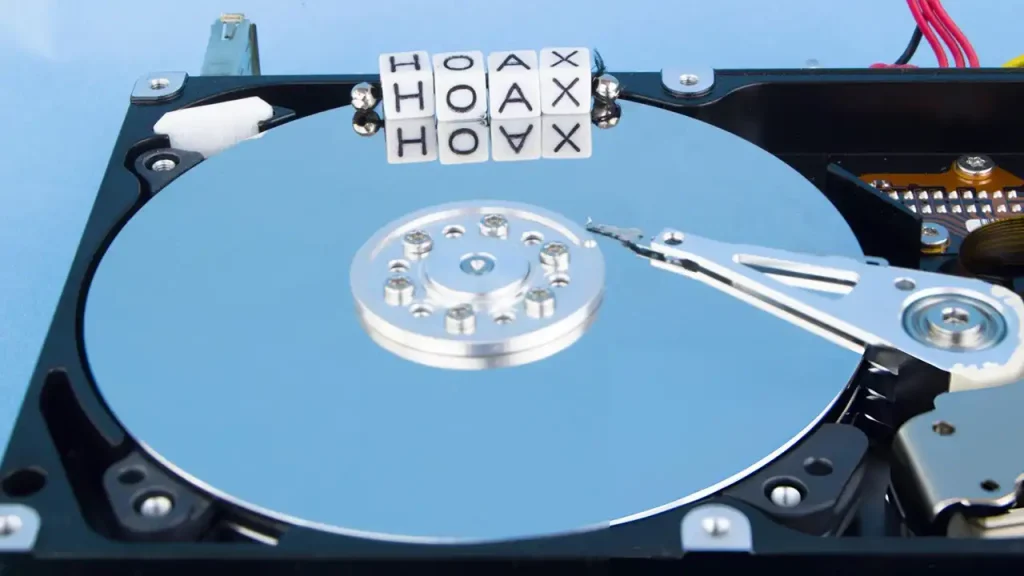
Virus hoaxes are nothing new. Since the dawn of the internet, these deceptive messages have plagued inboxes and social media feeds. Here’s a brief overview of some hoaxes that have captured the public’s attention over the years:
- The “JDBGMGR.EXE” Hoax: This early 2000s hoax warned users to delete the JDBGMGR.EXE file from their system, claiming it was a virus. In reality, the file was a standard Windows component.
- The “Life is Beautiful” Hoax: Circulating in the mid-2000s, this hoax claimed that a virus was being spread via a PowerPoint file named “Life is Beautiful.” It warned that opening the file would cause severe damage to your computer, but there was no such virus.
- The “Facebook Privacy Notice” Hoax: Over the years, various hoaxes have spread on Facebook claiming that users need to post a legal notice on their profiles to protect their privacy. These hoaxes have no basis in reality and continue to resurface periodically.
These hoaxes highlight a key aspect of their persistence: they tap into fears that evolve as technology advances. From concerns over hard drives crashing to anxiety over social media privacy, hoaxes adapt to current digital trends.
How Social Media Algorithms Can Amplify Virus Hoaxes
Social media platforms like Facebook, Twitter, and Instagram use algorithms designed to show users content they’re likely to engage with. Unfortunately, these algorithms can also unintentionally promote the spread of virus hoaxes.
When a user shares a virus hoax, it can quickly gain momentum as others interact with it. High engagement signals to the algorithm that the content is popular, leading to it being shown to more people. This creates a feedback loop that amplifies the hoax far beyond its original scope. Additionally, many users trust information shared by friends and family, making it easier for hoaxes to spread within social circles.
To combat this, social media platforms have implemented fact-checking measures and labels to warn users about potential misinformation. However, these measures are not foolproof, and viral hoaxes can still slip through the cracks, underscoring the importance of individual vigilance.
The Real-World Impact of Virus Hoaxes
You might wonder if a harmless bit of misinformation is really that dangerous. The answer is yes—virus hoaxes can have serious real-world consequences.
- Wasted Resources: IT departments and cybersecurity professionals often receive calls from worried users who’ve fallen for a hoax. Time and resources are wasted investigating non-existent threats.
- Unnecessary Panic: Hoaxes can cause widespread fear, leading people to take unnecessary and sometimes harmful actions, like deleting important files or installing unnecessary software.
- Increased Vulnerability: Some hoaxes direct users to disable security settings or follow unsafe instructions, leaving their devices vulnerable to actual threats.
- Reputation Damage: Organizations can suffer if hoaxes related to their products or services go viral, leading to customer mistrust or confusion.
By spreading misinformation, virus hoaxes don’t just waste time and resources—they erode trust in legitimate security warnings and contribute to a culture of confusion and paranoia.
Viruses & Malware
It’s important to distinguish between virus hoaxes and real viruses or malware. Unlike hoaxes, which rely solely on fear, real viruses are designed to infect and damage your computer or steal information. Common types of malware include:
- Trojan Horses: Malicious programs disguised as legitimate software.
- Ransomware: Programs that lock your files and demand payment to restore access.
- Spyware: Programs that secretly monitor and collect your data.
Understanding the difference between a hoax and a real threat is essential to taking appropriate action. Real malware often requires quick intervention, like running antivirus software or consulting a professional, while a hoax is best handled by simply ignoring it.
Tech Tips: Hoax or Virus?
So how can you tell if a warning is a legitimate threat or just another hoax? Here are some additional tips:
- Check for Official Sources: Always look for verification from trusted cybersecurity websites or the official sites of major tech companies. They often publish updates on current threats.
- Run Antivirus Software: If you’re genuinely concerned, running a scan with reliable antivirus software can give you peace of mind.
- Research Before Taking Action: A quick search can often reveal whether a warning is a hoax. Look for articles or discussions from reputable forums or tech blogs.
Understanding these distinctions is key to staying secure in a world where both hoaxes and real threats are rampant.
Conclusion
Virus hoaxes are more than just digital pranks; they’re deliberate attempts to spread misinformation and sow confusion. By staying informed and skeptical, you can avoid falling for these tricks and help curb the spread of hoaxes. Remember that just as you wouldn’t trust everything you read in a tabloid, you shouldn’t trust every alarming message that pops up in your inbox.
In a time when the line between truth and misinformation is increasingly blurred, being a responsible digital citizen means verifying information before sharing it. By doing so, you not only protect yourself but also contribute to a healthier, more informed online community.
